Delete a workspace
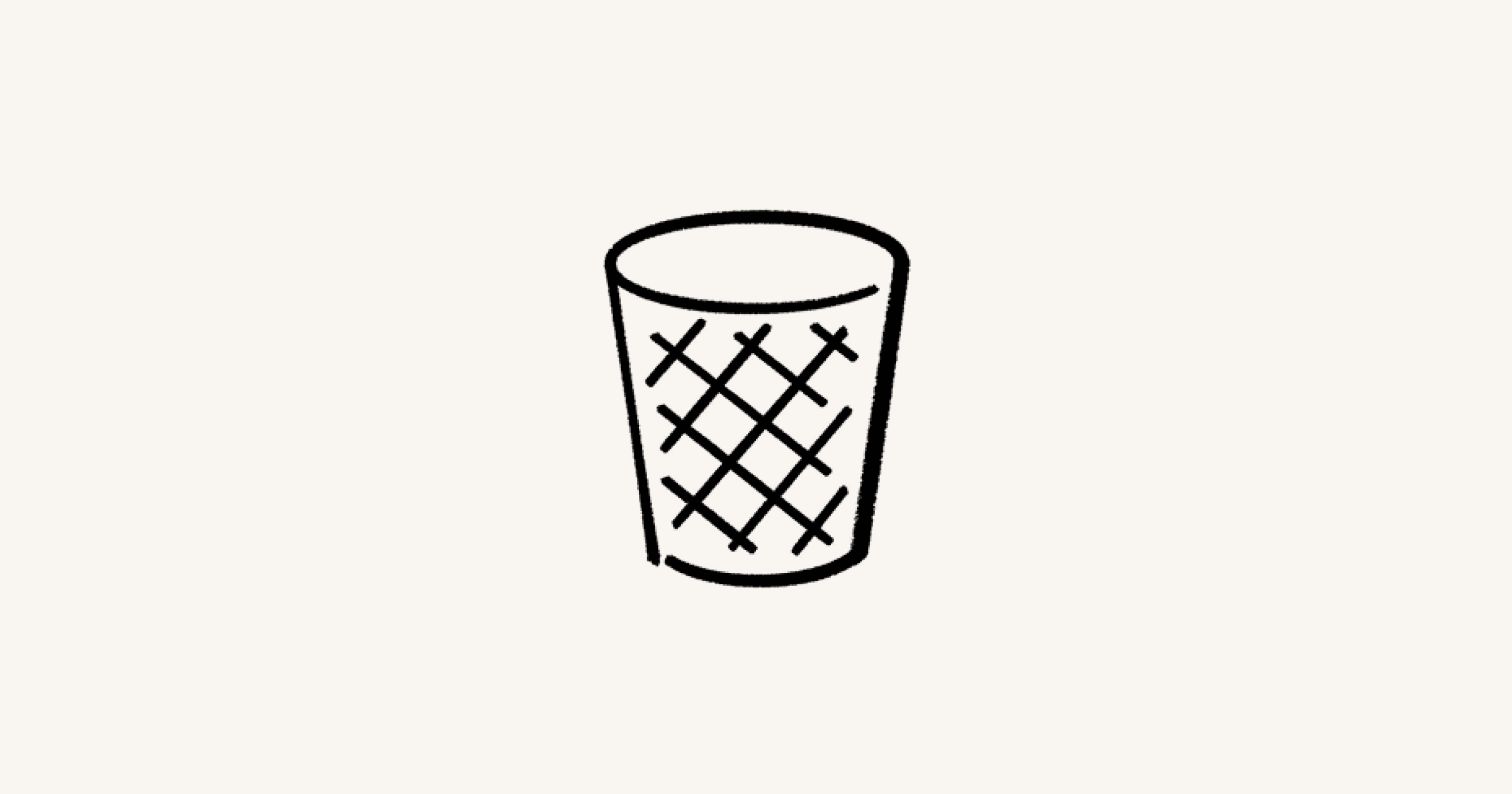
Deleting a workspace is a permanent action. Read on to understand how to delete a workspace and what happens afterwards 🗑️
Once a workspace is deleted:
This action is permanent.
All of the content inside of it will be deleted. You won’t be able to access your content — even your private pages. You might want to export any data that you want to keep after you delete the workspace.
The deleted workspace will be deleted for everyone in it. This means all users who were part of a workspace before it was deleted will no longer have access to that workspace or any content inside that workspace.
You'll be returned to another workspace you belong to, or the sign up page for Notion if you don't belong to any others.
To delete a workspace:
Go to
Settingsin your sidebar.Under
Workspace, selectGeneral.Scroll down to
Danger zoneand selectDelete entire workspace. You'll be asked to type the name of your workspace to confirm you want to proceed.

